There are three main methods to check the hardware and software information for your Android phone or tablet: check operation system settings, refer to original box or online sources, or using a dedicated third-app.
Finding the exact specifications of your device through the Android OS can occasionally pose challenges, especially considering variations across device manufacturers. Software information is readily available on any Android device, but hardware information may not be as straightforward to access.
If you encounter difficulties obtaining complete specs through the system settings, you have alternative options available. By exploring these alternatives, you can ensure you have a clear understanding of your device’s capabilities and specifications, regardless of any limitations you may encounter within the Android OS.
1. Check device information from Android OS
To access device information on your Android phone or tablet, you can conveniently view both software and hardware details directly from the Android operating system.
Navigate to Settings > About phone (or About tablet, depending on your device type). Here, you’ll find an overview of the device specifications, including the Product name, Model name, Serial number, IMEI slots, and in some cases, internal memory capacity, storage capacity, CPU frequency, screen size, and more.
Within this menu, you’ll encounter an extensive list of information categorized as follows:
- Status Information: IP address, MAC address, IMEI information, SIM card status, and others.
- Legal Information: Open-source licenses, Safety Information, Privacy Policy, and others.
- Software Information: Baseband version, Android version, kernel number, Service provider software version, security software version, Android security patch level.
- Battery Information: Battery status (plugged or unplugged), battery level, battery capacity.
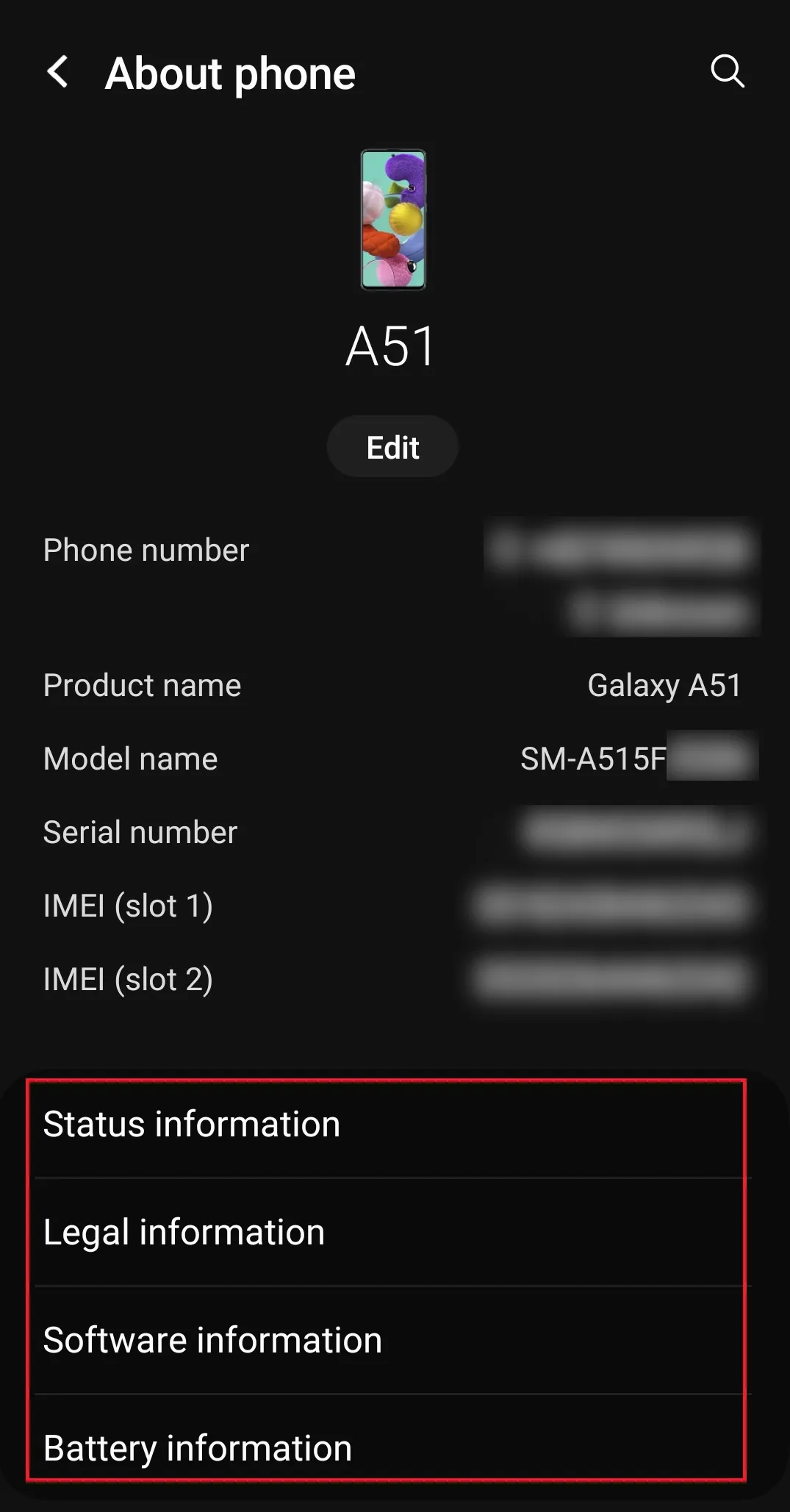
While certain details like internal memory, storage memory, and CPU specifics may not be visible in this menu, you can find them by navigating to Settings > Device care / Battery and device care. From there, explore the available options to access hardware information about the battery, used and available storage capacity, as well as used and available internal memory capacity and more.
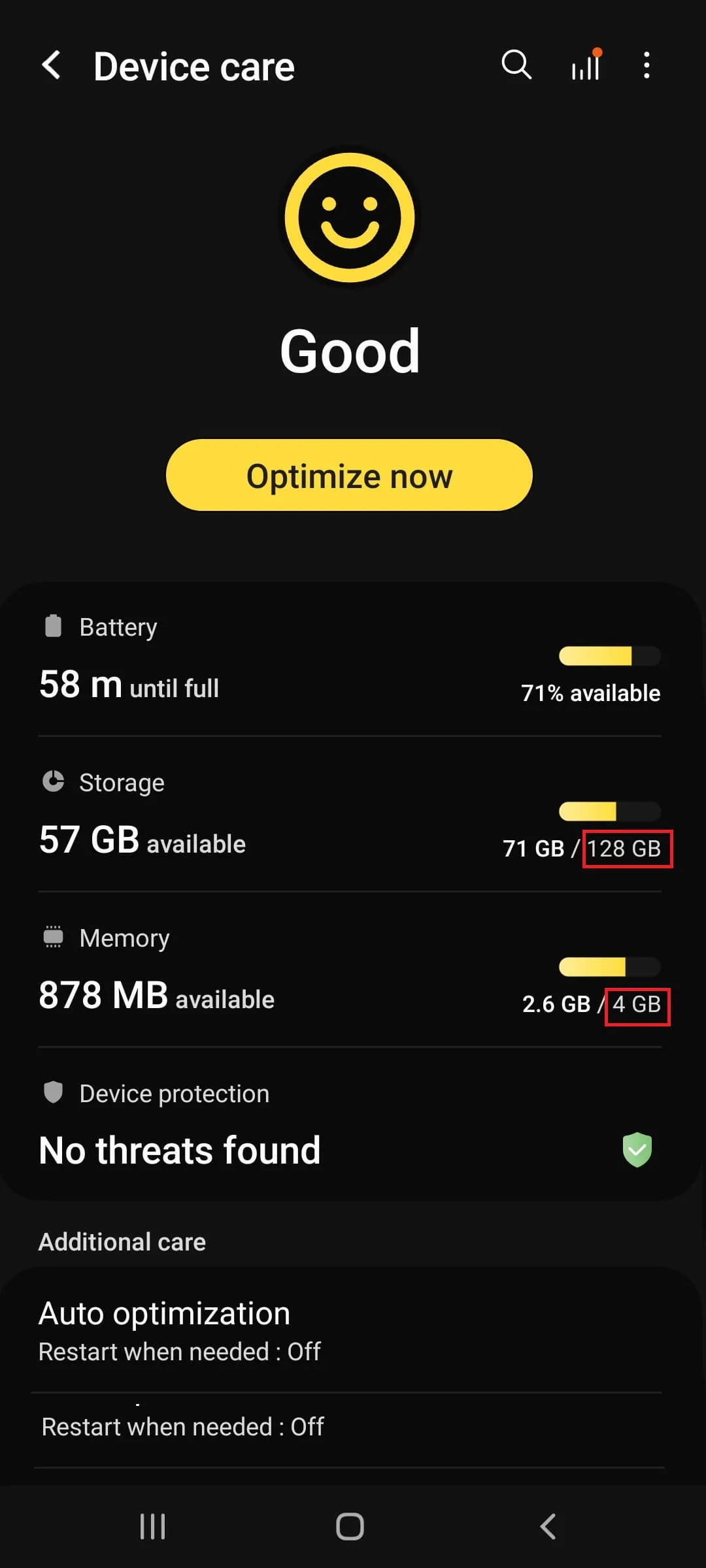
2. Search for the hardware specs on the original box of the device or online
Exploring the hardware specs of your mobile phone or tablet is easy with the original box or online resources.
The original packaging typically contains essential hardware information, such as internal memory, CPU frequency, chipset, display size, camera capacities, and more.
If you no longer have the original box or if the device manufacturer doesn’t provide all the necessary hardware info in one place within the Android OS, you can search for additional details online. Websites like Google, the manufacturer’s website, or online device catalogs such as https://www.gsmarena.com/ can be helpful.
To conduct an effective search, you’ll need the exact product name of the device. You can find this information by navigating to Settings > About phone and locating the Product name. Additionally, you might need the complete Model name and the Serial number.
Keep in mind that there may be variations in certain capabilities of the device, such as RAM and storage capacity, CPU chipset, and other hardware specifications.
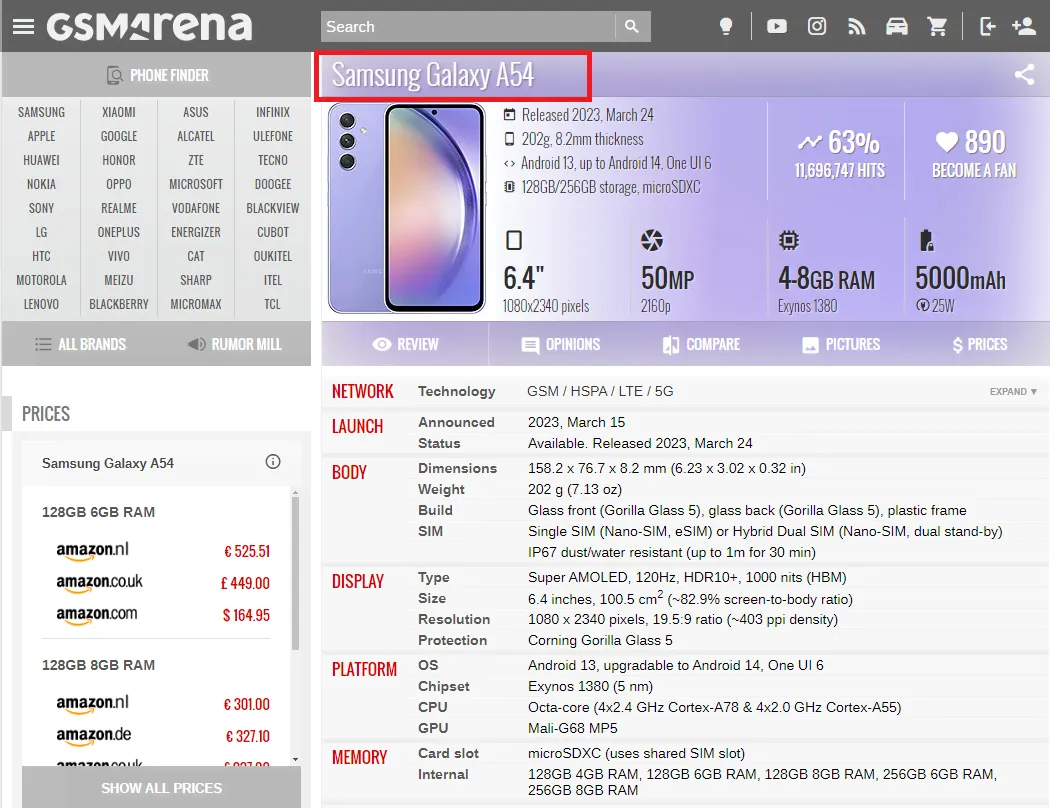
3. Install a third-party app for checking device specs
While most information, whether software or hardware-related, is typically available in device settings or online, certain details may be hidden or vary, making them challenging to find through conventional means.
Installing a third-party app offers a simple and effective solution to access comprehensive hardware and software information. Numerous applications are available for this purpose, including CPU-Z, AIDA64, DevCheck Device & System Info, and others.
To get started:
- Open the Google Play Store.
- Search for your desired app.
- Install and launch the app to gather complete specs of your device.
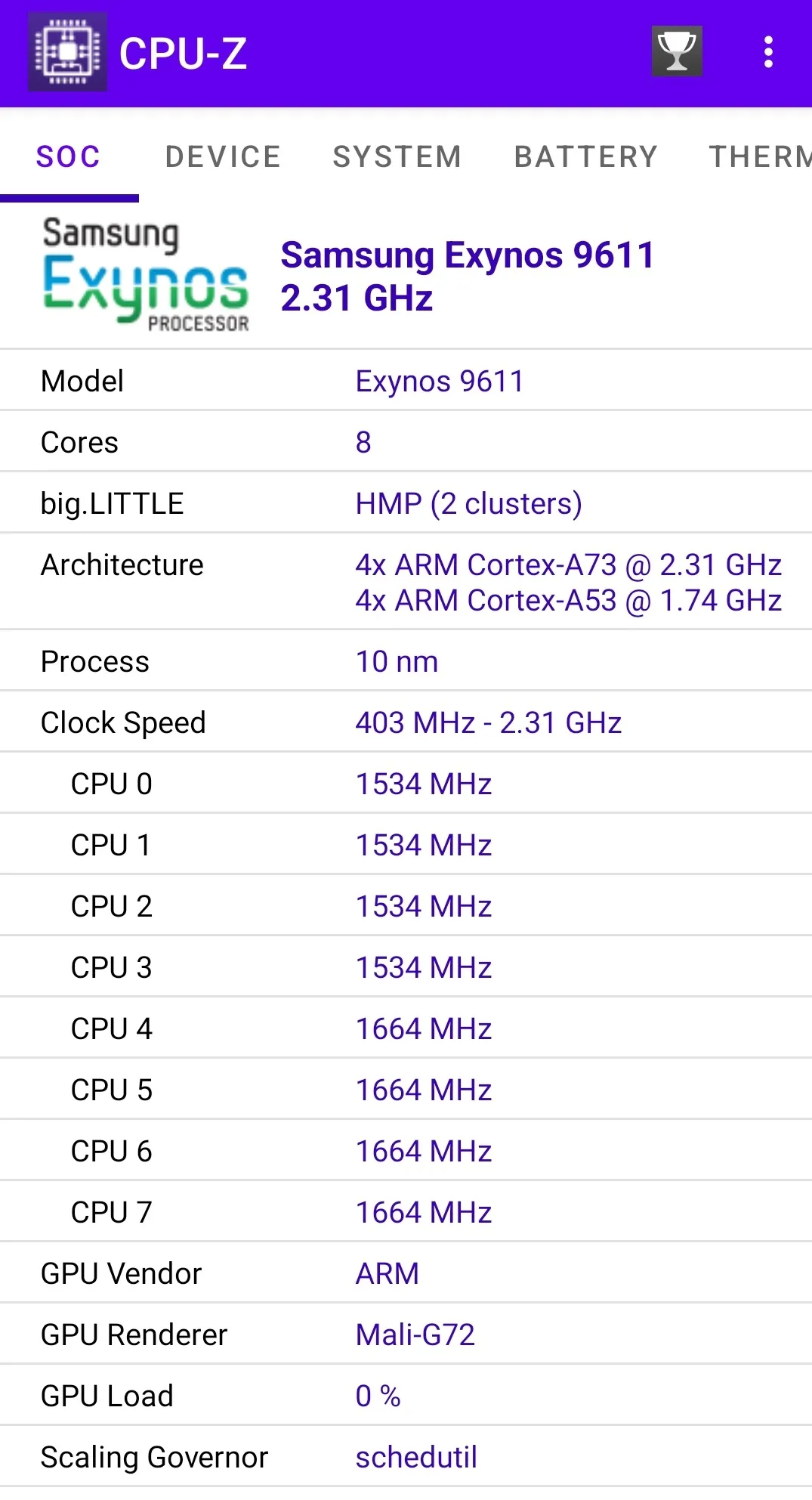
Finding the precise specifications of your device through the Android OS can occasionally be challenging and may vary depending on your device manufacturer. Therefore, if you encounter difficulties obtaining complete specifications, you can easily search for them online or download an app that displays comprehensive details about your device.
