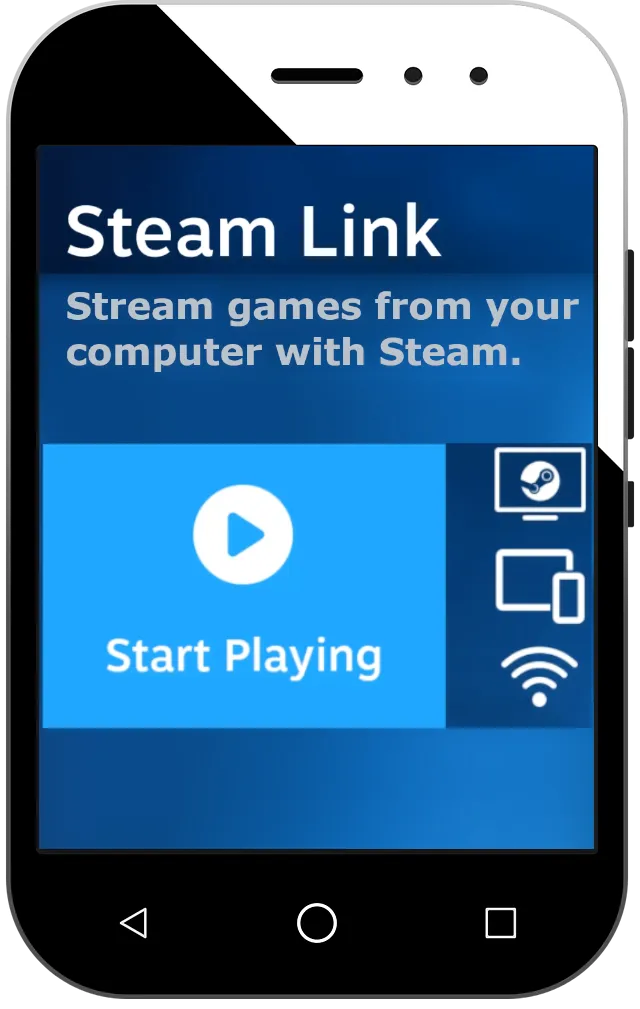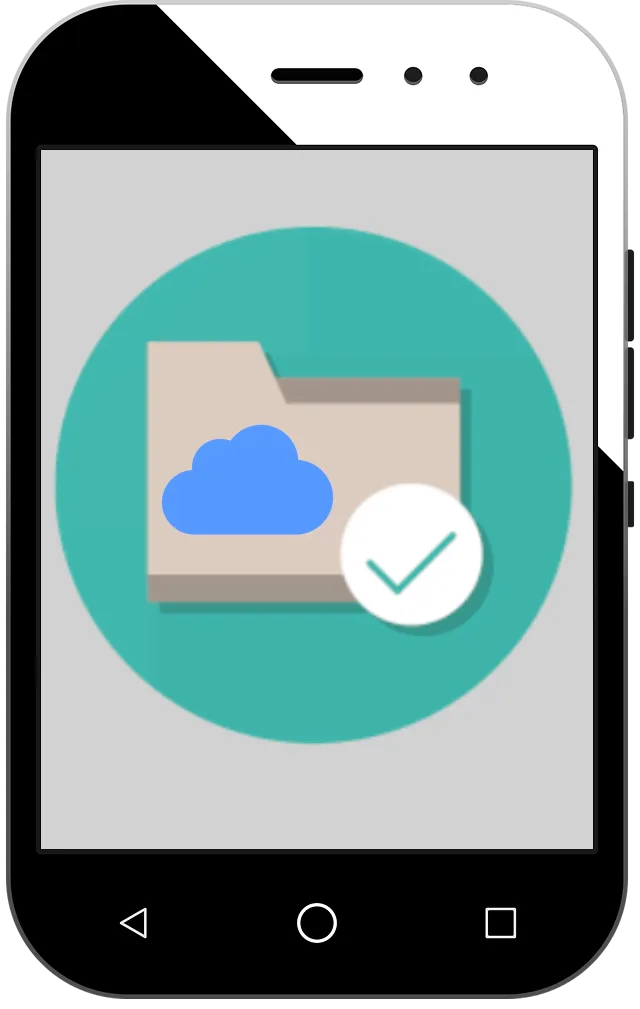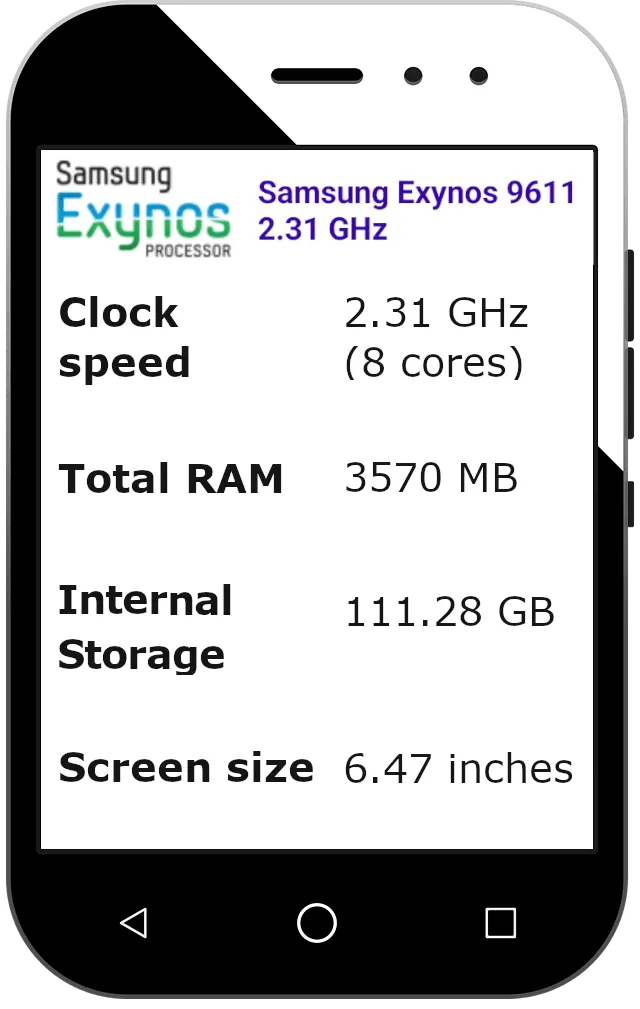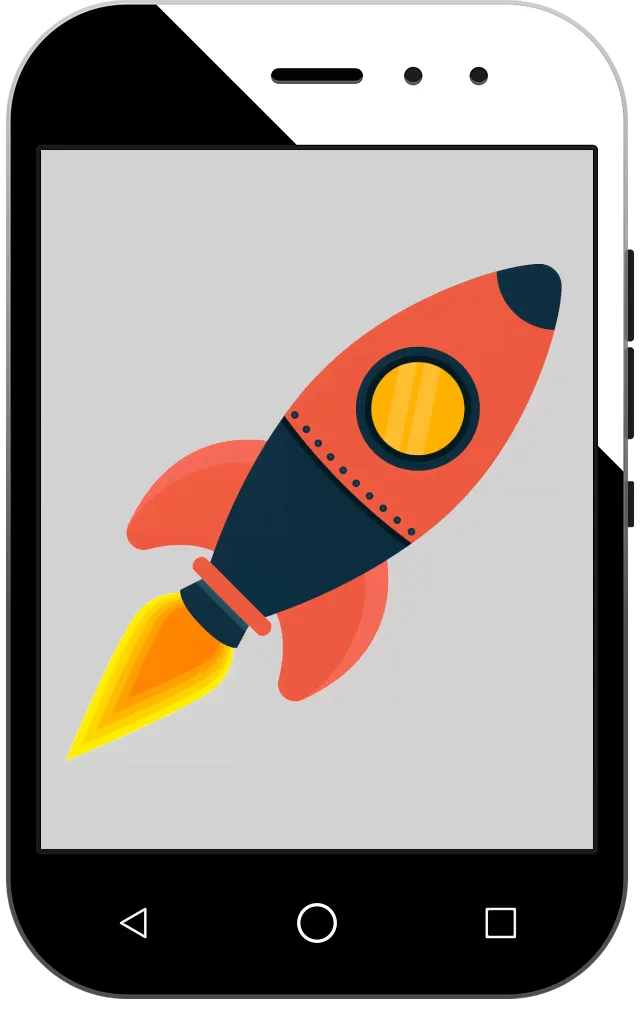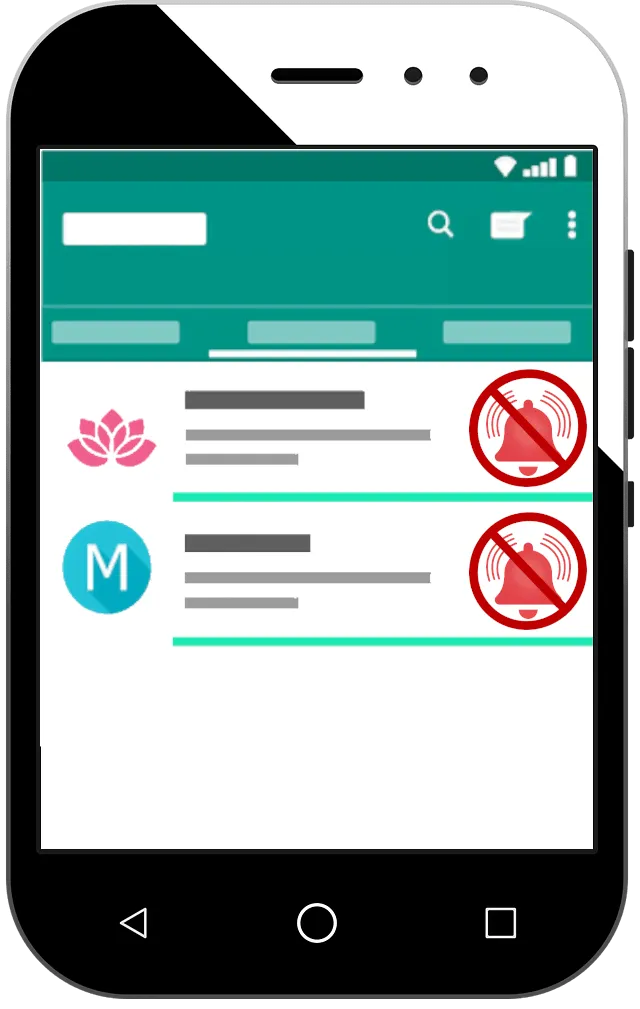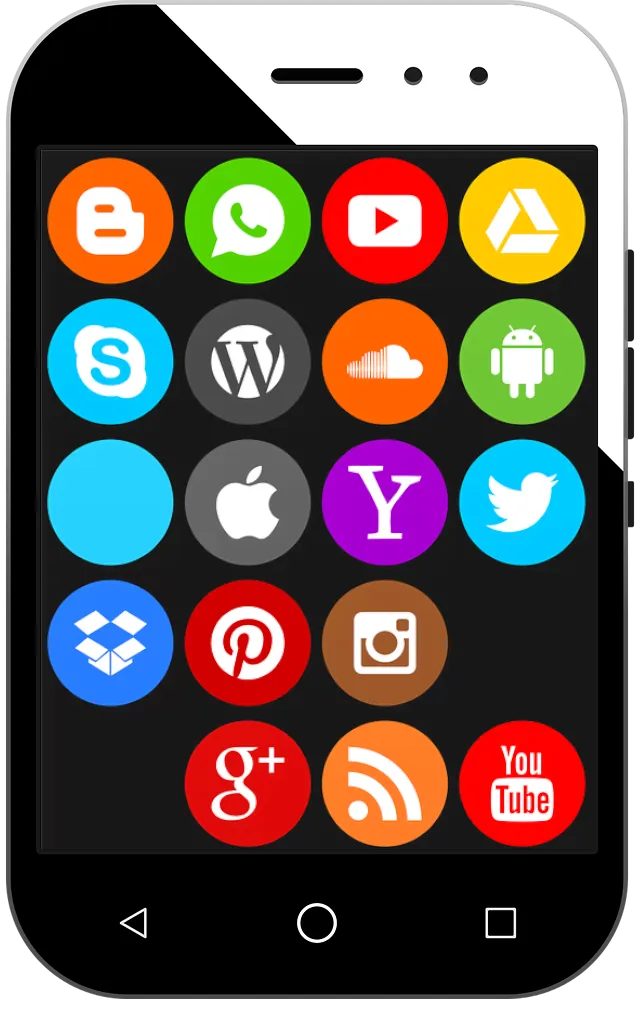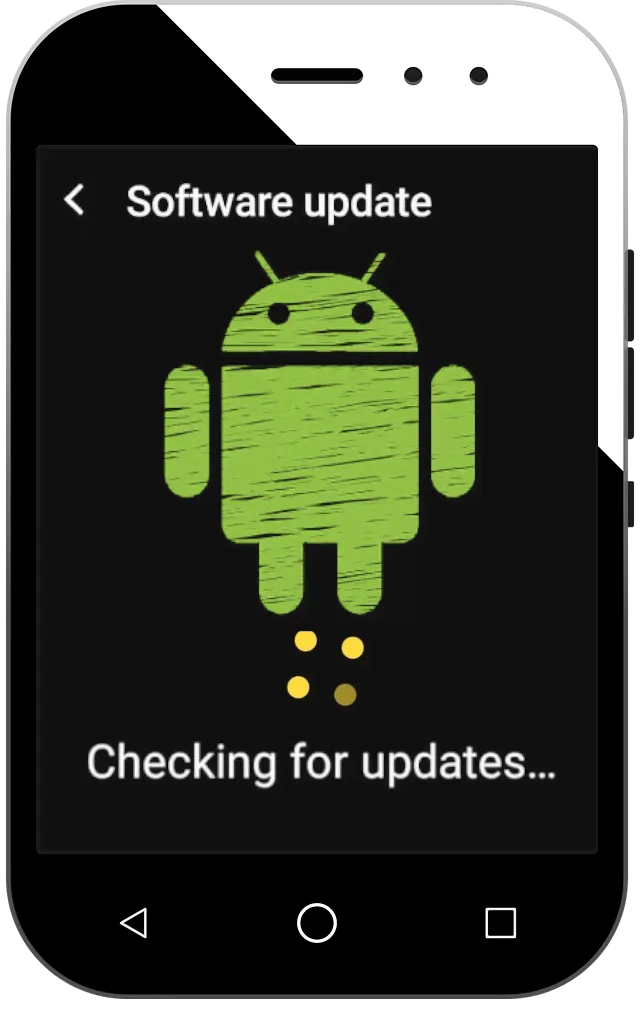Category: Android
How to play PC games on Android via Steam Link
You can easily play your favorite Steam games on your Android phone or tablet by streaming them from your PC to your Android device’s screen.
Read the article →How to set up email on an Android phone or tablet
Gmail comes pre-installed on your Android device, allowing you to easily set up various email service providers like Google, Yahoo, Outlook, and more.
Read the article →Mastering Parental Controls on Android devices: A comprehensive guide
Parental control features empower guardians to monitor and manage their child’s Android phone usage effectively. With multiple parental control settings available, along with specialized tools designed for supervision and protection, parents can ensure a safer digital experience for their children.
Read the article →Protecting your Android device in case of loss or theft
Losing or having your phone or tablet stolen can be a nightmare. Are your personal data protected from unauthorized access? Are your banking accounts or other services used on the device safe? Can you locate the device or report the situation to the police?
Read the article →How to fix Android devices that keep turning off or restarting
Is your phone or tablet with Android OS constantly turning off or restarting on its own? Does this happen sporadically, during specific tasks, or persistently? Initially, the issue may appear to be related to hardware, but more likely, it’s a software concern.
Read the article →How to access and sync your computer files from Android devices via Google Drive
The mobile phone it effectively became a computer that you can have with you almost all the time. Hence the need to be able to share data between a computer and a mobile phone and vice versa, so that you can always jointly access the...
Read the article →How to fix Android device overheating and enhance performance
There are several steps you can take if your Android device is constantly overheating: optimize battery and device usage, reduce internet usage, remove junk files and trash, uninstall unused apps, and perform a complete diagnostic to better understand why your device is overheating in the...
Read the article →3 ways to check Android device hardware and software information
There are three main methods to check the hardware and software information for your Android phone or tablet: check operation system settings, refer to original box or online sources, or using a dedicated third-app.
Read the article →How to make your Android phone / tablet faster
There are many ways to make an Android device run faster: empty trash folders, close apps that are hanging in the memory, delete unused apps, update the OS and the apps, and many others.
Read the article →Bulk Android apps & games management: update, uninstall, cleanup and virus scan at once
Managing all your apps and games individually can become quite messy, especially when handling tasks like updates, cleanup, uninstallation, reinstallation, and subscription renewals. Fortunately, there’s a more efficient way to handle these tasks: performing operations for all apps or selecting specific groups of apps or...
Read the article →Guide to block unwanted ads and notifications on Android
If you’re constantly bombarded with spam, scam, or rogue ads through notifications, it’s essential to configure your settings and adjust permissions to gain control over and limit these notifications according to your preferences.
Read the article →Best App Stores for devices without Google Play Store
Some Android smartphones and tablets don’t support the Google Play Store, posing a challenge for users who want access to a wide range of Android apps and games. Fortunately, there are viable alternatives to overcome this limitation.
Read the article →Essential apps for your Android phone and tablet
With Google Play Store as the main source for downloading applications, you can easily find and install the right apps for your phone or tablet according to your preferences and needs.
Read the article →Best practices to enhance security for the Play Store and apps
The Play Store is a vast marketplace offering a variety of apps and games, and while most are legitimate and secure, it’s essential to be vigilant to protect your Android device and personal data.
Read the article →Phone / tablet reset - how to return Android to factory settings
Resetting your Android device can be a solution when you’re facing persistent error messages or system issues, like apps crashes or slow performance. It’s especially useful when you can’t troubleshoot problems or when you want to wipe all data, for instance, when transferring the device....
Read the article →Android update / upgrade – how to get the latest version
Usually, as soon as a newer version of Android becomes available, the user will receive an update notification and have the option to choose whether to download and then install the new version. If you don’t get such notification or if the update fails you...
Read the article →Play Store: how to get, use, and install apps and games
Google Play Store app is the most important Android application: you can use it to install a vast collection of Android apps and games, and get various digital content such as music, movies, books, etc.
Read the article →