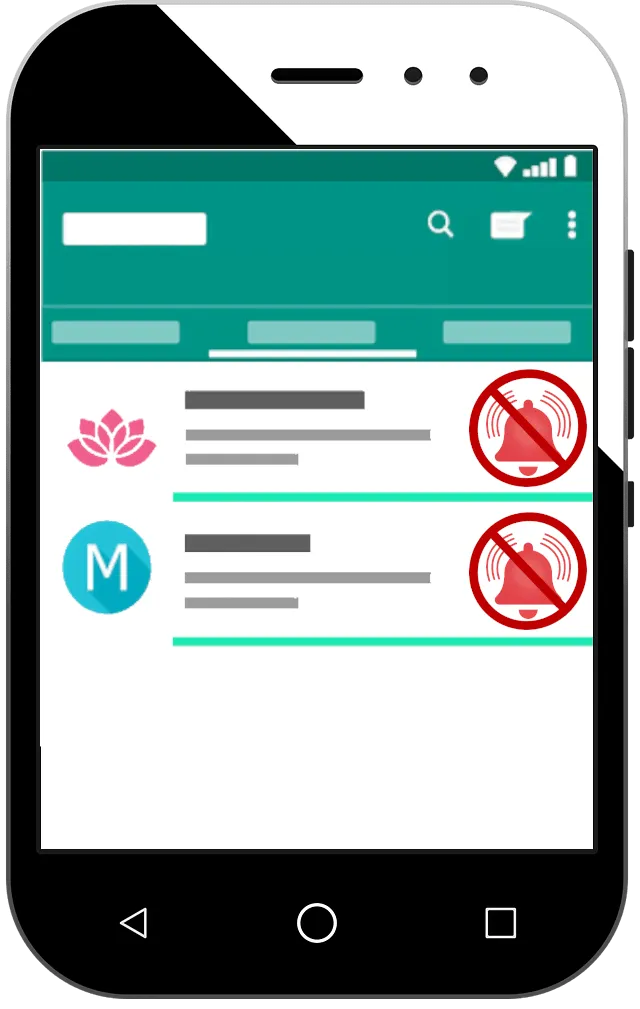Category: Play Store
Bulk Android apps & games management: update, uninstall, cleanup and virus scan at once
Managing all your apps and games individually can become quite messy, especially when handling tasks like updates, cleanup, uninstallation, reinstallation, and subscription renewals. Fortunately, there’s a more efficient way to handle these tasks: performing operations for all apps or selecting specific groups of apps or...
Read the article →Guide to block unwanted ads and notifications on Android
If you’re constantly bombarded with spam, scam, or rogue ads through notifications, it’s essential to configure your settings and adjust permissions to gain control over and limit these notifications according to your preferences.
Read the article →Best App Stores for devices without Google Play Store
Some Android smartphones and tablets don’t support the Google Play Store, posing a challenge for users who want access to a wide range of Android apps and games. Fortunately, there are viable alternatives to overcome this limitation.
Read the article →Best practices to enhance security for the Play Store and apps
The Play Store is a vast marketplace offering a variety of apps and games, and while most are legitimate and secure, it’s essential to be vigilant to protect your Android device and personal data.
Read the article →Play Store: frequently asked questions (FAQs)
When it comes to the Google Play Store app, various situations can arise, leading to problems and concerns about downloading, managing and installing apps and games, performing updates, purchasing digital content, and more.
Read the article →Play Store: download and install it on your device for free
Usually, Google Play Store comes pre-installed on most Android phones and tablets. However, there are also cases when you have to manually install the latest available version, a specific version that you need, or simply reinstall the application manually due to performance problems.
Read the article →Play Store: automatic update vs. manual update
To have full access to the Google Play Store, it may be necessary to have its latest version, and although updates are performed automatically, issues that require a manual update may arise.
Read the article →Play Store: how to get, use, and install apps and games
Google Play Store app is the most important Android application: you can use it to install a vast collection of Android apps and games, and get various digital content such as music, movies, books, etc.
Read the article →